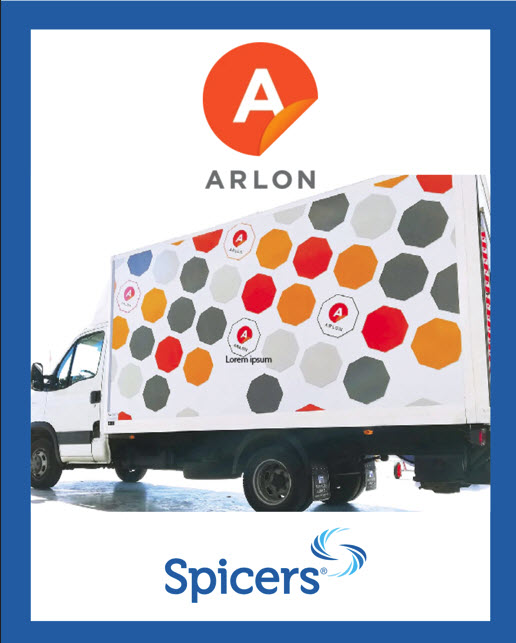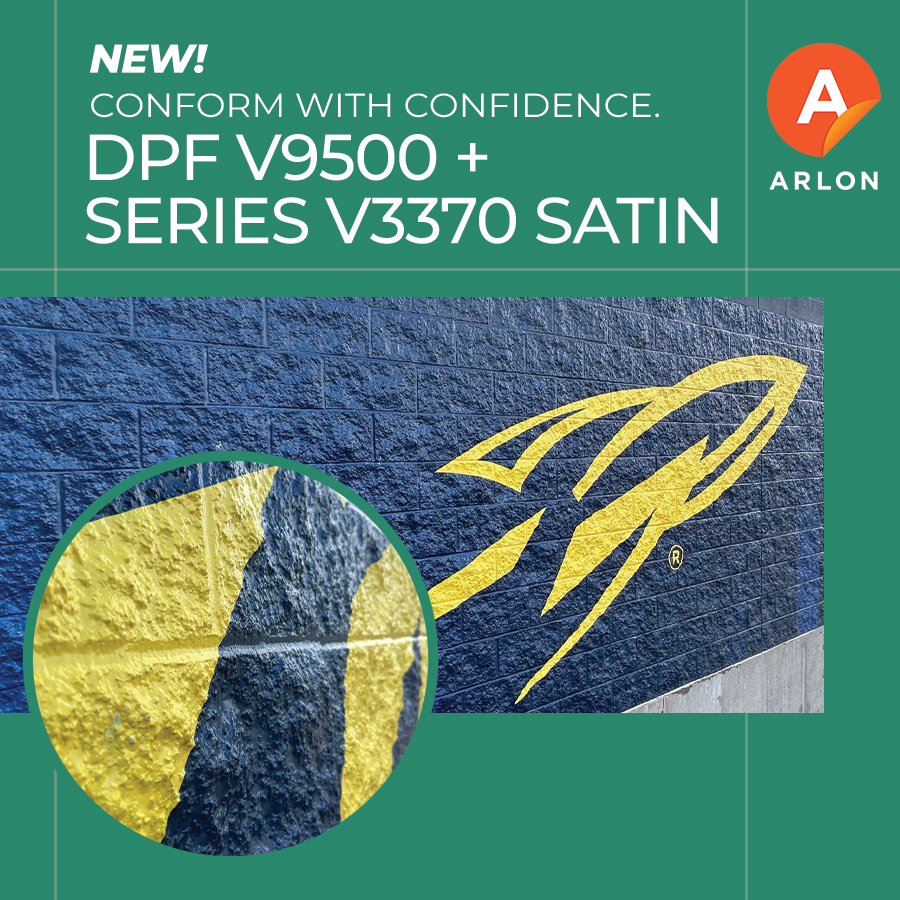Illuminated Signs: How to optimize LED sign photography

Shooting dynamic content
If a pylon sign includes an electronic message centre (EMC), then it will also be important to take into consideration the proper settings for the camera to avoid capturing ‘scan lines’ in the screen’s dynamic content.
There are two schools of thought as to how to achieve the best results:
1. If an EMC displays static images, then a slow shutter speed of 1/15, 1/8 or 1/4 will be best, with the camera on a tripod. These speeds will allow for enough display scan refreshes for the EMC to appear ‘full’ in the final photos.
2. If the EMC displays full-motion animation or video, then an extremely fast shutter speed will be best, so as to catch the display in between scan refreshes. As this type of digital signage content moves at 30 frames per second, the camera only has a tiny fraction of a second to capture a good image. Usually, setting the camera to ‘time value’ (TV) mode to take photos in one thousandth of a second or less, assuming the lighting conditions exist for proper exposure, will capture the EMC’s image without showing the scan line refreshes.
In either scenario, the camera should be positioned at the minimum effective viewing distance of the EMC, which will depend on the screen’s pixel pitch. This way, no individual pixels will appear as such in the photos.
Post-processing
With the right digital camera, photos can and should be shot in a raw image file format, rather than a ‘positive’ format such as Joint Photographic Experts Group (JPEG) or Tag Image File Format (TIFF). Raw images can be post-processed with their settings adjusted to provide the best possible results.
Post-processing software like Adobe’s Photoshop or Lightroom can be used to properly develop images from a raw format with proper exposures and colours. Creative digital filters can be deployed at this stage, for example, to better isolate screen images on EMCs and enhance overall clarity.
With these tips and tools at hand, signmakers can strive for perfection not only in their work for their clients, but also with the images of that work for their own portfolios.
Robert Blyth is a Montreal-based senior technical advisor with Optec Displays, which manufactures light-emitting diode (LED) EMCs. He has worked in the LED display field for more than 15 years and been an amateur photographer for 30 years. For more information, contact him via e-mail at rblyth@optec.com.