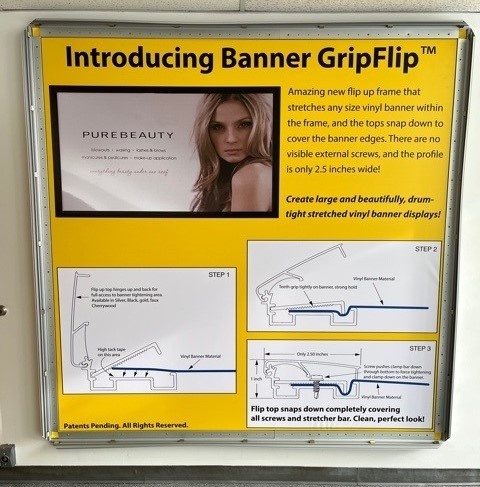Choosing the right media player

For even greater reliability and security, a lighter, stripped-down ‘embedded OS’ can be used. This can offer greater hard-disk efficiency, enhanced features like Write Filter file protection and a higher degree of stability for digital signage projects.
The CPU and GPU should be considered in tandem, checking with the vendor which of the two its software will rely on the most for performance. When software is able to offload graphics processing to the GPU, the processor’s specifications will not be as important as having a discreet graphics card in place.
Other software will be more CPU-intensive. In these cases, the CPU should be considered the key specification in determining the media player’s level of performance, since it will shoulder most of the burden.
So, it is advisable to check with software vendors whether the CPU or the GPU is the most important for the optimal performance of their products.
Where possible, it is a good idea to exceed the software vendor’s minimum system requirements for both the CPU and the GPU by 25 to 33 per cent. This will mean ‘stepping up’ at least one model above the minimum specified processor.
And if the digital signage network is expected to carry highly graphical or Flash-intensive content, the threshold will need to be increased even further, to ensure the media player is well-equipped to handle ongoing demands.
RAM and storage are also closely tied with content considerations. Generally speaking, 4 GB of RAM will be sufficient, while hard disk storage should be selected based on the needs of the content.
Content
As mentioned, when choosing a media player, it is important to consider the content that will typically be displayed on the digital sign. The type and quantity of content will have a significant influence on hardware selection.

HD 1,080-pixel video represents a moderate load on a single-screen layout, but when resolutions beyond 1,080 pixels are used, interactivity is added and/or video walls and other complicated multi-screen layouts are put into play, additional player performance will be required.
If digital signage installations require live video feeds, including closed-circuit television (CCTV) and live camera feeds, their media players will need to support TV or video capture cards. For these cases, players with Peripheral Component Interconnect (PCI) expansion slots are recommended, to accommodate internally mounted cards, rather than relying on external Universal Serial Bus (USB) cards, which can be dislodged or may be prone to connectivity problems.
For interactive digital signage networks, the players must support USB or serial-based touch interface connectivity. Most PC-based players will support such connectivity by default, but with SMIL appliances, the feature may be considered an extra or not even be supported at all. In this sense, the desired type of content will have an especially strong effect on the media player selection process.
Quantity of content is one of the final factors to note. Some media players, particularly ultra-small appliances, may offer only limited storage for content. While this is okay for some installations, interactive or rich-media projects tend to involve a large number of images, video files and other digital assets stored on the local player, requiring high levels of storage capacity.
Typically, PC-based media players will offer a minimum of 250 GB of spinning disk storage. Solid-state players or drives should offer no less than 16 GB, to ensure sufficient storage space.