Digital Signage: Tips and tricks for interactive video walls
by all | 13 September 2016 10:00 am
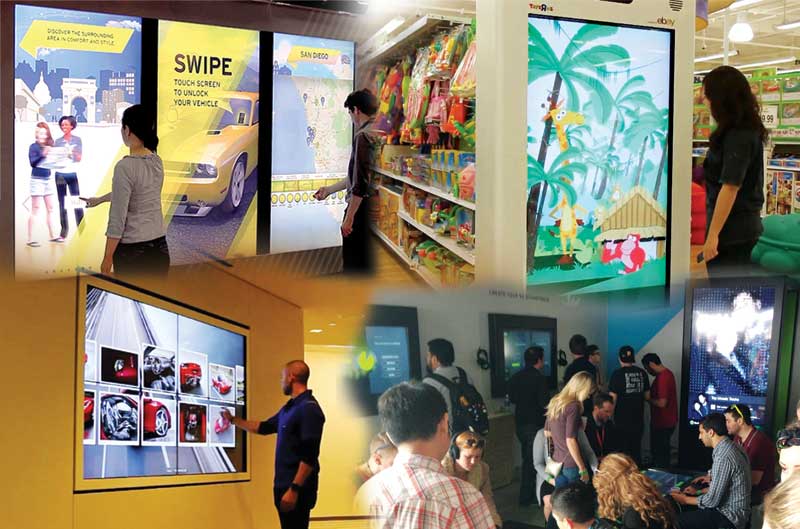
By Josh Tonasket
Interactive video walls can be an effective tool for creating engaging brand experiences for a specific audience. They can also entail high costs. With this in mind, it is important first to understand the ins and outs of the technology and then to develop a strategy for deployment that will ensure the customer enjoys a healthy return on investment (ROI).
Interactive or passive?
Video walls have become a must-have item for companies that want to make a dynamic and larger-than-life impression. One of the first decisions to make is whether or not the wall will be touch-enabled. This of course will depend on the content the wall is planned to showcase.
A well-configured non-interactive video wall can still make an impressive impact with a loop of passive content, but converting an audience from spectators to participants through interactivity can greatly increase the effectiveness of the technology through deeper brand engagement.
The video wall customer will need to define the business objective for his/her investment. It may be simply to make a ‘punchy’ and charismatic statement or it may be to build further allure through a dialogue with passersby.
For companies that are still getting their feet wet in the digital signage space, video walls may not be the way to go at all—but in the right circumstances, there is no doubt they can be an impressive tool, with no comparable competition for users’ attention.
Touch technology
Today, if a liquid crystal display (LCD) is placed within reach of passersby, whether or not it is a touch screen, people will touch it. This is because they have come to expect touch to be part of the screen experience. Indeed, there is an increasing demand for touch-based interaction.

There are several ways to deliver the touch-screen experience. The choice will depend both on (a) environmental factors that can affect interactivity and (b) technology-specific features that give one option an edge over another. Specifying the right technology for a given job may be daunting without the help of a supplier or integrator with a proven track record.
Touch points can be a major consideration. If the experience requires mouse-like control, dual-touch functionality may suffice. For experiences based on multi-touch actions, however, a minimum of six points is recommended to support full hands. And if the video wall will be used by several people simultaneously, then it will need 12 to 32 points of touch.
Typically, the most well-rounded option is an infrared-based (IR-based) touch screen, which can support anywhere from two to 32 points for single or multiple users. This technology can be used with a gloved hand or stylus, is very accurate and resists any interference by high levels of ambient light.

Material options
The selection of the video wall substrate—i.e. tempered or plate glass, polycarbonate or acrylic—can also make or break a deployment.
Large sheets of tempered glass, for example, are usually optically imperfect. Up-close viewing, where passersby are standing within 0.6 m (2 ft) of the video wall surface, can be negatively affected by ‘waviness’ caused by contaminants in the glass.
If a plastic-derivative material is chosen instead, but specified in too thin a sheet size, then the heat from the LCD behind it can cause it to bow out into the IR plane of the touch frame. This can result in ‘false touches’ and even render the frame completely useless.
Other parameters to consider during substrate selection are special care during shipping and handling and long-term durability for high-traffic deployments. The handling of large sheets of non-tempered plate glass in tight spaces calls for very steady nerves; otherwise, they can crack or break.
Plastic substrates are much lighter and safer to handle. Their downfall, however, is their low resistance to scratches. Soft and flexible polycarbonates are virtually unbreakable, but can easily be scratched by a ring on or keys in a user’s hand. Acrylic is somewhat harder, but still more easily scratched than glass.
So, there is a trade-off, with the ultimate choice depending on (a) how much the client worries about surface scratches and (b) how comfortable the installer is handling glass in the given environment.

Installing components
The process of installing all of the various components of a touch screen—including the substrate, the support bracketing and the bezel—may also seem daunting. It is certainly valuable to source components that have been designed and engineered with ease of installation in mind.
Many of today’s ultra-narrow LCDs offer almost seamless mullions between screens, which are beneficial for displaying content across a video wall, but their slimness is also their Achilles’ heel. The LCD polarizer and internal glass (a) are extremely fragile and (b) are protected only by 2 mm (0.08 in.) of flexible tin. One screen cannot bear any weight from the adjacent screen above it within the array. Any weight placed on the bezel can damage the polarizer and cause the LCD to fail.
This is why the proper installation of all of the components is key to the successful deployment of an interactive video wall and keeping it within budget. In the end, the difference between success and failure is all in the details of the 2 to 3-mm (0.08 to 0.12-in.) gap between screens—about the width of a credit card.

Mounting screens
Video walls pose challenges for mounting hardware. Not only are they heavy, but they are also often in closer reach for passersby, including unattended public areas where children attempt to climb them. Compared to the everyday go-to mounts for hanging digital signs, the installation will require a heftier system to support some 272 kg (600 lb) from a wall.
When a video wall will be part of a new construction, it is beneficial to design the surface and the mounting points accordingly to hold its full weight, particularly if the mounting hardware and components can be attained early in the process. For existing construction, where a structure may have trouble bearing the weight of the video wall, there are options for integrating support ‘legs’ into the installation, such that the floor is used to support the array’s weight vertically. Either way, proper engineering can provide a safe and sound configuration.
Serviceability is an often-overlooked factor in digital signage deployments. Fortunately, there are mounts specifically designed for video walls today that ‘pop out’ to enable servicing access across a multi-row screen array, particularly for central screens that would otherwise be difficult to get behind.
Another factor to consider is cable management. The wiring scheme should be organized so as to enable easy access to the key components. It is especially important for signal extensions—such as Category 5 (Cat5) High-Definition Multimedia Interface (HDMI) and Universal Serial Bus (USB) based extenders—to be placed in accessible locations, as they are often the root cause of a video wall failure.
Content and experience strategy
The content and experience strategy is really where a video wall project should begin. While expensive technology can certainly wow an audience, careful planning is key to differentiating between a digital ‘fish tank’ and an actual business driver that justifies the investment.

It is important to define which actions passersby are anticipated to take when they see and touch the wall. It is also important to determine how to measure and report the success of the project for its stakeholders.
By way of example, the video wall may be intended for use by one person at a time or multiple people simultaneously. This is a matter not just of the number of touch points, but also of how personal or shared the experience is designed to be.
Given the amount of real estate available on a large-scale video wall, widgets may be developed to encourage playful interaction and to capture leads. These can then be experienced by passersby whether or not they need pinch-and-zoom gestures.
Another key consideration is content clutter. With some video wall deployments, every possible interaction is laid out either on the top ‘layer’ or just inside the initial loop. This can lead to information overload. The navigation experience should instead lead users subtly to the desired end point. The same tenets established for websites by the user experience (UX) design community apply just as effectively to interactive digital signage applications.
Thinking outside the box
Investing in 12 to 32 points of touch enables the integration of commonly understood gestures. As users zoom in, the layers of content can change before their eyes, offering new calls to action and pathways beyond the top layer, depending on which directions they swipe or pinch. The level of immersion to this experience is a vital element of the overall project.
Mobile devices’ operating systems (OSs) are now being combined with enterprise-level computing to support new public-facing software applications. As the public’s UX expectations are already being driven by their mobile devices, this convergence is a no-brainer, even if its implications for video walls are not yet fully understood.
The game is always changing, so it is a good idea to network with a variety of partners—including those steeped in interactive surface options and touch-based apps—to remain aware of and to apply best practices based on the technologies available at any given time.
Josh Tonasket is director of hardware solutions for Horizon Display, which develops touch-screen tables, video walls, kiosks and other interactive digital displays. He has designed video walls for companies like Google, Nike and General Electric (GE). For more information, visit www.horizondisplay.com[1].
- www.horizondisplay.com: http://www.horizondisplay.com
Source URL: https://www.signmedia.ca/digital-signage-tips-and-tricks-for-interactive-video-walls/